Release Notes: June 30, 2021
New: Create & Update Creative Templates with a UI
Introducing Kevel Studio, a low-code builder that allows teams to build and update custom creative templates using a UI. Previously, these capabilities were only accessible via API.
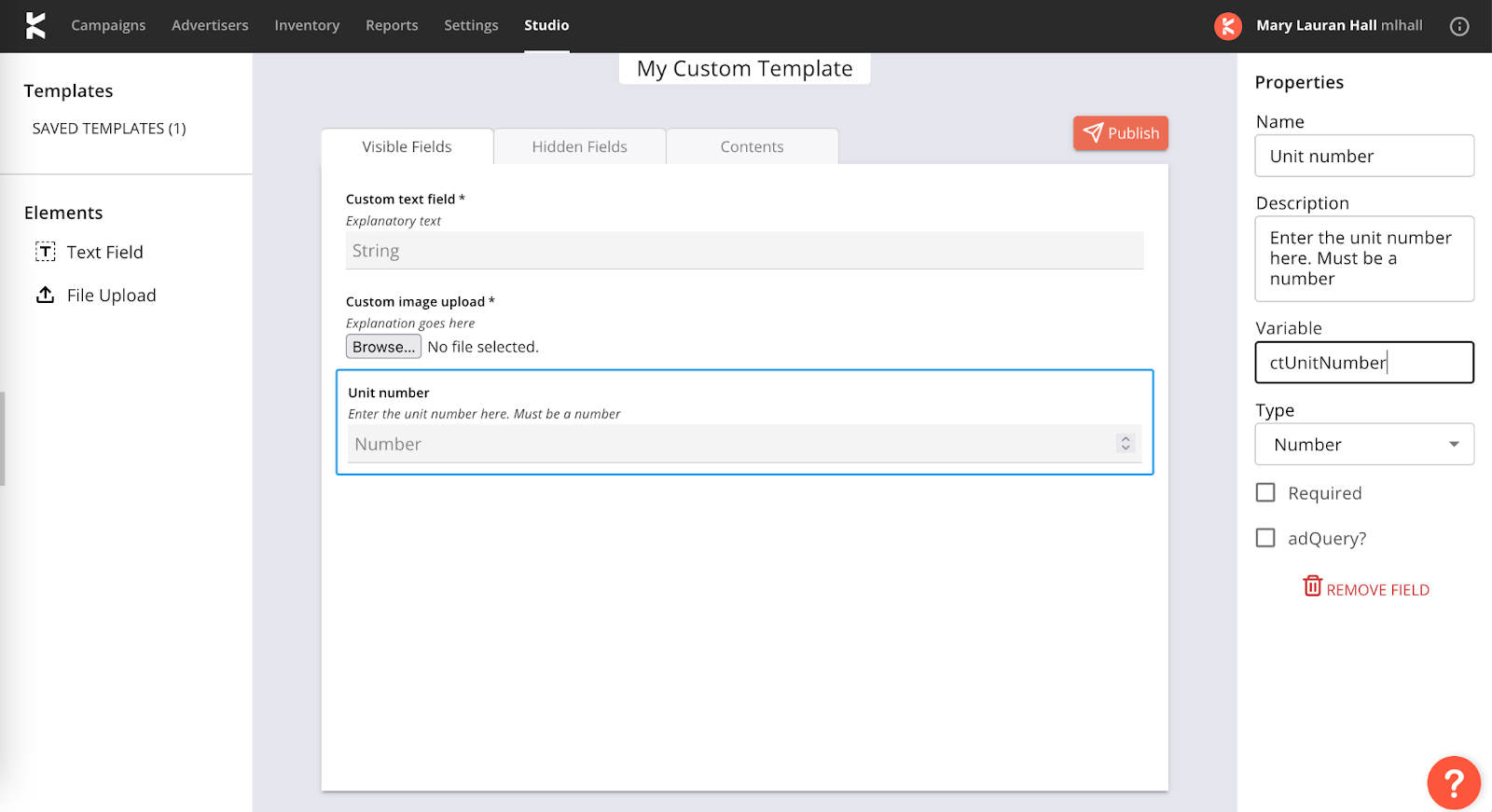
This new product is currently in beta with a select number of Kevel customers. If your team wants an easier way to create and/or update creative templates, Studio could be a game-changer. Contact your account manager or [email protected] to learn more and gain access to the beta program.
Decision Explainer UI
The new Decision Explainer UI is a standalone debugging tool to help you answer that age-old question, “Why did this ad serve but not that one?” This tool gives you an easy-to-read explanation of why each ad won, lost, or was filtered out by a targeting rule for your ad request. Once you determine the problem, each campaign, flight, etc. has handy links back into the Kevel UI so can you fix that problem right away.
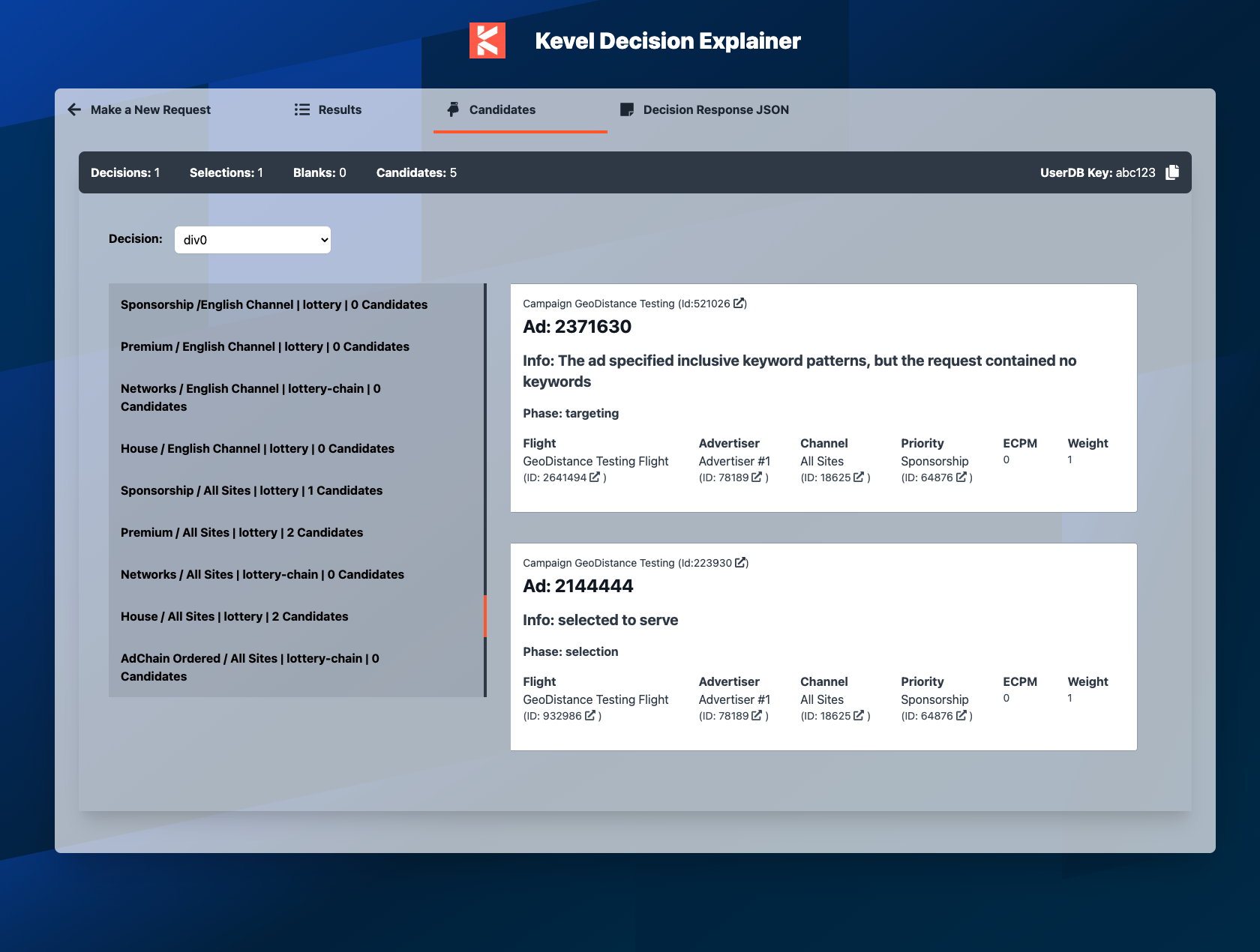
For more details, please read the tool documentation. If you want to dive even deeper then please read the developer docs.
UI Improvements
- You can now search via campaign IDs, flight IDs, ad IDs, and more!
- You can now see in the UI the last time an ad was updated. This last-saved time helps identify the most or least recently updated ad when browsing through large numbers of ads.
- You can now input decimal values for flight budget and cap values.
Bug Fixes
- We fixed an issue where different values for revenue and invalid clicks were showing up in historical reporting vs. other parts of the UI.
- We fixed an issue with scheduled reporting data not returning consistent data via the API.
- We updated our IP database for more precise geo-targeting capability.
- We fixed an issue where “.jpeg” files were not able to be uploaded via the UI.
- We fixed an issue with ados.js that was resulting in a parse error.
