Kevel Forecast
How to check inventory availability and forecast campaign delivery with Kevel
Kevel Forecast provides the insights you need to see what inventory is available and how a campaign will deliver. You have the ability to predict future ad traffic levels and campaign inventory availability using an unlimited number of targeting variables, including geo, keyword, key-value, user segment, or frequency capping.
What are some use cases for forecasting?
Estimate future traffic and ADR spend:
- Forecast how many future ad requests you’ll make, helping you accurately predict your overall usage spend
- See how your usage spend will go towards different targeting parameters, such as by keyword, geo, network, site, etc. If most of your ADRs are going towards ads targeted by geography, but keyword targeting is more important to your performance, this forecast helps you adjust accordingly.
Understand existing campaign performance:
- Predict how the ads currently running likely to perform over a period of time. You can analyze this by estimated click performance predictions., helping you decide if this campaign will maximize your revenue and user experience.
- This also helps you provide early insights to advertisers and suggestions for how they might optimize their performance with you.
Optimize future availability:
- See how many total impressions are left available for a proposed targeting opportunity, considering all other running campaigns. This helps identify how proposed campaigns will work alongside current or other future campaigns, allowing you to communicate with confidence to advertisers what performance they might see.
Maximize ad spend
- Make the most of how advertisers are spending with you. By predicting the delivery of booked future campaigns and their interactions with one another, you can see if you have remaining impressions (thereby can take on more advertisers) or if you’re overbooked (allowing you to charge more for increased demand).
Streamline ad ops teams
- Save ad ops teams time and maximize their effectiveness. No more setting campaigns and wondering how they’ll perform- forecast helps you see their performance before you get started.
UI
Kevel Forecast is available within the Kevel Campaign booking process, in the Flights booking page. For Forecast-enabled customers, a "Forecast" button is visible next to the "Save" button:
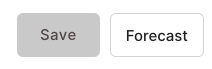
Once Forecast is clicked, a side widget shows up and provides the following information for Impressions, Clicks, Percentage (of traffic) and Reach (Unique Users):
- Available: Number of times an ad for this flight is predicted to be selected for ad opportunities that would otherwise deliver to ads in a lower priority, considering all its settings except its goals, including targeting and caps (daily and frequency).
- Available without caps: Opportunities that could deliver but are restricted by capping at either/or flight and user frequency.
- Competing: Booked ads serving at the same or higher priority.
- Matched: Total inventory that matches the targeting rules, ignoring all of this flight's caps (daily and frequency) and goals.
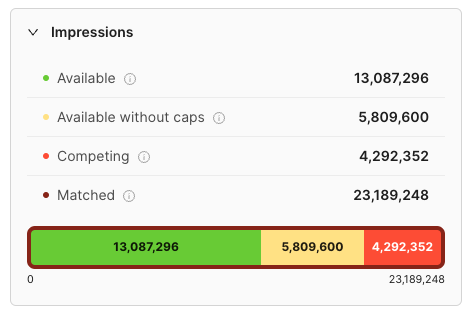
Availability Forecast UI Widget results
In the example above, just over 13M impressions are free a the flight's priority level, to serve for it. An additional 5.8M could also serve if all daily and user frequency caps were removed. 4.2M are predicted to serve to campaigns at the same and higher priorities and in total 23M match the flight's targeting rules (23M = 13M + 5.8M + 4.2M)
For click or impression goals, the widget will first show those dimensions instead:
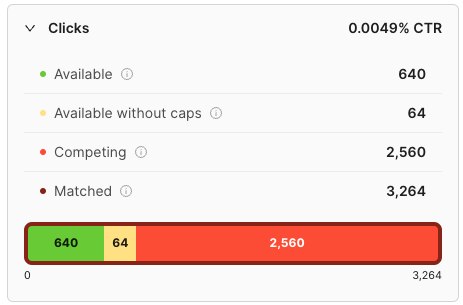
Availability Forecast UI Widget showing forecasted Clicks
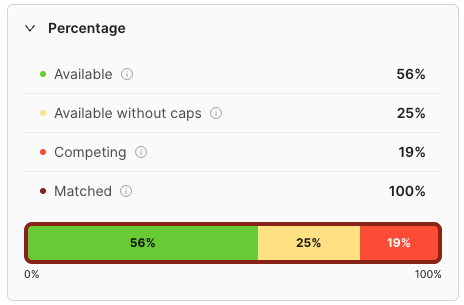
Availability Forecast UI Widget showing forecasted Percentages
All types of campaigns will show all dimensions, the goal type determines which one is expanded by default:
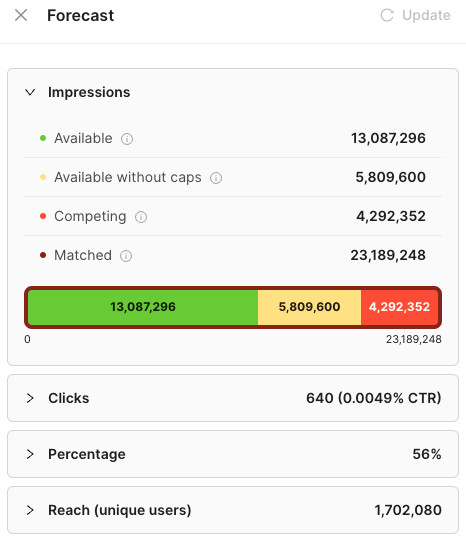
Complete Availability Forecast UI Widget showing all forecasted dimensions
You can make flight targeting changes and re-forecast at any time, without having to save the changes. A Forecast request in this context typically takes just a few seconds to run.
How does Kevel forecast my inventory?
Kevel Forecast operates by looking at the nature and kinds of requests a network has generated historically and projecting those requests out into the future at the individual ad request level. Viewing the nature of requests means looking at repeat vs new users, the context of the ad requests (location, browser, device type, keywords used, segments, frequency of ad request per user), etc. Using these future ad requests, every time a forecast request is received, our algorithm predicts how ads will serve for those future ad requests by simulating the Kevel Ad Platform ad selection process.
The ad request parameter data used for building forecasts comes from the historical ad request parameters sent as well as the respective user data stored for the user in UserDB at the point in time of the ad request. There is no need to set or run campaigns using any of the targeting fields (like location, keyword, site id, ad type, etc) or user data points ahead of time for them to be considered for forecasting.
Which Ad Decision Request dimensions and parameters does Forecast take into account?
Kevel Forecast considers all parameters sent through the Ad Decision Requests, as well as the appended data from UserDB and ContentDB. This includes also special support for handling Multi-winner request counts enabling, per forecast, simulating what percentage of returned winners will effectively be delivered.
Are Clicks supported? How are they predicted?
Kevel Forecast considers all individual historical click events from a network’s placements with the associated ad decision request. Kevel Forecast predicts the individual clicks that each ad request placement (siteId and adType combination) gets in the future (which can be over 1 in case of multi-winner). So Click forecasting requires that the specific siteId and adType combination has received clicks in the past. When future traffic is estimated, Kevel Forecast now includes the click events associated with them with the same relationship between dimensions as it was historically observed (e.g. if a click is never observed for users of a particular region, device type, etc, then a click event is never generated for that set of ad requests).
When calculating ad selections for a given placement, Forecast also calculates the chance that selected ad will be given a click and considers the individual campaign historical CTR and looks at the click events prediction to match the two together: the expected CTR and the expected click events forecasted to happen and distributes the expected clicks over the selected ads.
How much historical data does Kevel Forecast need?
Kevel Forecast needs a minimum of 7 days of historical data to project future ad requests. Forecast accuracy gradually increases after the initial 7 day period and will reach maximum efficiency once the product has at least 28 days of data to simulate future requests.
Forecasting types
Kevel Forecast provides 3 different types of forecasts. Each provides insights on impressions and unique users with the ability to group the results by many different dimensions:
- Existing - Forecasts how existing ads will deliver.
- Available - Forecasts the remaining available inventory (not taken by current running ads) at a given priority level, optionally matching specific targeting criteria.
- Deliverable - Forecasts a new set of ads taking into account the impact of ads already running in the network.
| Existing | Available | Deliverable | |
|---|---|---|---|
| Time to forecast | Faster | Fastest | Standard |
| Considers other campaigns in the network | X | X | X |
| Forecasts multiple new individual ads | X | ||
| Provides a view of unused inventory at a given priority level | X | ||
| Provides a view of expected inventory selection for a given ad, considering it may take inventory away from other booked campaigns in the network | X |
What kinds of inventory, goals, and selection method types does Forecast support?
As Forecast is in Beta, limited to these criteria:
- Inventory: Ads Impressions and Clicks
- Goals: Impression, Percentage, Clicks, Revenue
- Selection method: Lottery
What’s coming next
While Kevel Forecast is in Beta, if you’re interested in learning more and signing up, please reach out to your CSM. We plan to release the following items in the near future:
- Support for Auction selection method
We're also planning to release:
- An API more similar to the management API in its terminology and structure of the definition of ads/flights.
- A Forecast Planner experience that supports exploring inventory and expected sell-through at multiple levels, outside of the individual flight availability checking.
Updated 5 days ago
