Managing advertisers
In order to add a new advertiser to self-serve, the advertiser will first need to exist in your connected Kevel network. Learn about creating and managing advertisers in Kevel.
Adding an advertiser to self-serve
To add a new advertiser to self-serve, first you will need their advertiser ID from Kevel. You can find all advertiser IDs in your Kevel network at https://app.kevel.co/#!/advertisers/.
To add an advertiser in self-serve, click Invite New Advertisers from the user menu in the upper right corner.
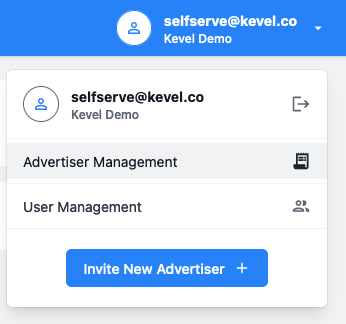
Or, select Advertiser Management and then click the Invite New Advertiser button on that page.
Complete the information in the Invite New Advertiser modal, including pasting the advertiser's Kevel ID. Optionally, you may also add a new user to the advertiser at the same time.
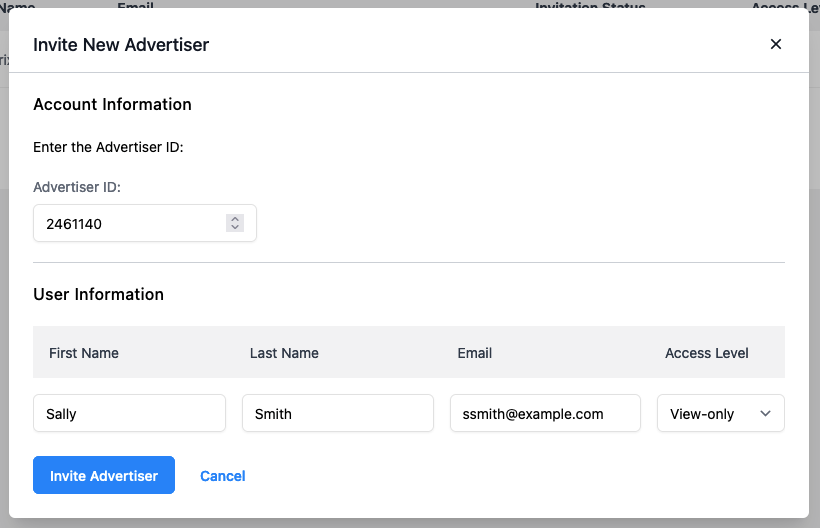
Click Invite Advertiser to add the advertiser to self-serve.
The advertiser will appear in the list of advertisers, along with any users you added.
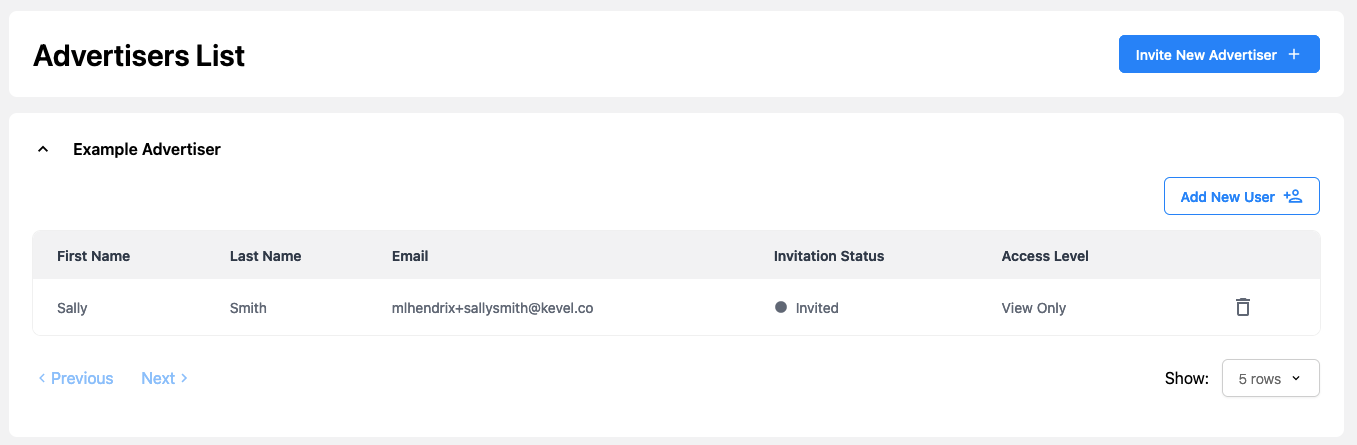
Advertiser names in self-serve match advertiser names in Kevel
When a user from this advertiser logs into self-serve, they will see the advertiser's name as is displays in Kevel. Make sure that the name you've assigned the advertiser in Kevel aligns with what you want advertiser users to see.
Removing an Advertiser from Self-serve
Removing an advertiser is not currently available via the Self-serve UI. If you'd like to remove an Advertiser from Kevel Self-serve, please contact your Kevel account manager.
Updated about 1 month ago
