User Permissions
Kevel allows the following permissions for users within your network.
| Permission level | Abilities |
|---|---|
| Read-only | - Access to specified network(s) only - View ad campaigns and their details - View inventory (sites, channels, etc.) resources and their details - Run & schedule reports |
| Editor | All abilities of Read-only, plus: - Campaign management (create, edit, & remove ad campaigns and their details) - Inventory management (create, edit, & remove sites, channels, and ad sizes) |
| Admin | All abilities of Editor, plus: - User management (add, edit, & remove users) - API key management (view, create, & remove API keys) |
Currently, user permissions can be managed via API or the Kevel UI.
Users with Admin permissions can also enable and disable access to Studio for Editor and Admin users. (Studio access is not available to Read-only users.)
To edit user permissions via the Kevel UI, navigate to the "Manage Users" section under the "Settings" navigation header:
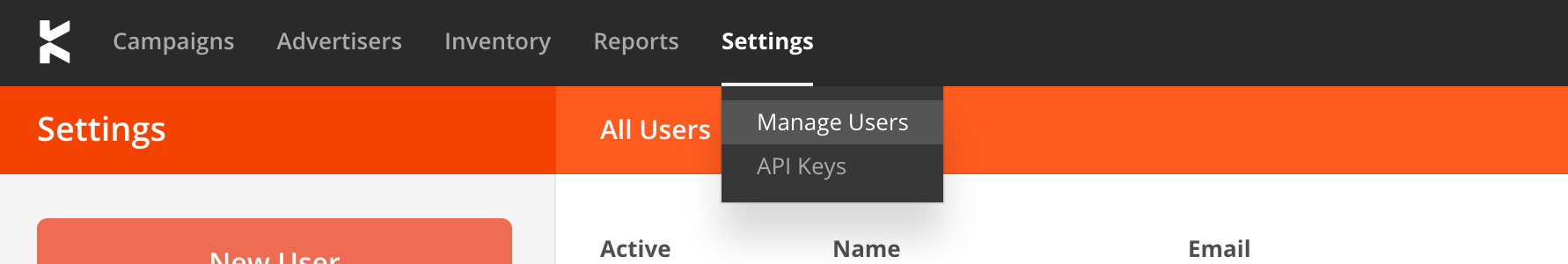
From there, click the pencil icon to bring up the modal to change a user's settings, make the appropriate changes, and then hit "Save" to update the user.
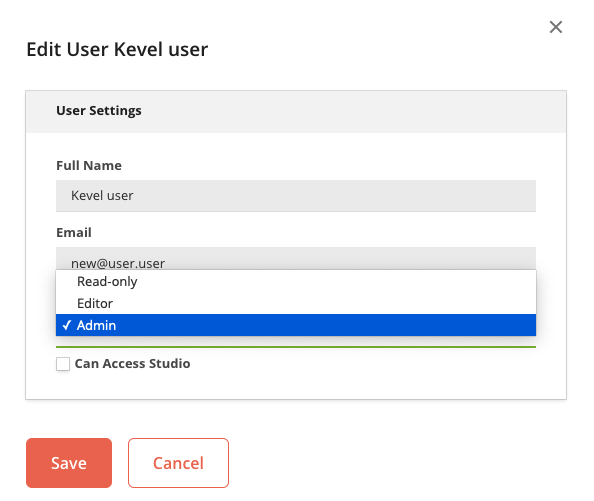
Updated over 2 years ago
