Time Zones
Many ad teams find it useful to be able to schedule flights in the time zone of their choice.
Kevel allows you to specify a time zone at 3 levels:
Setting Time Zone on a Flight (UI)
When the time zones feature is enabled for your network, every flight will show a “Time Zone” field in the general settings section alongside Start Date and End Date in the UI.
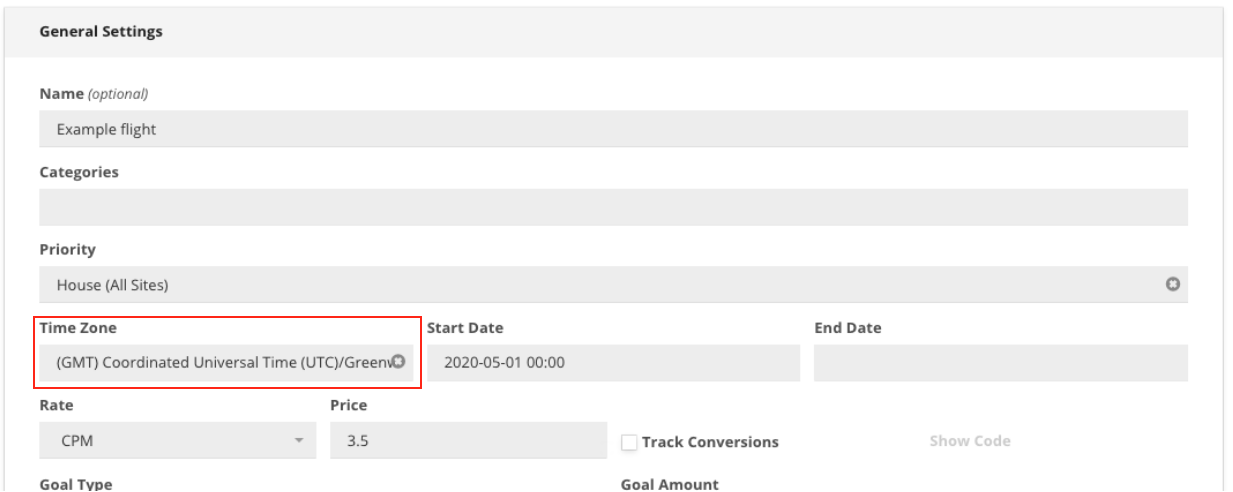
All legacy flights are set to GMT by default.
When you click in the time zone field, several common time zones appear at the top of the list.
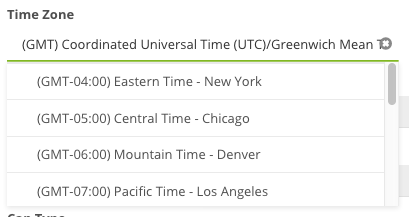
Type a region name into this typeahead field to find the exact time zone you’re looking for.
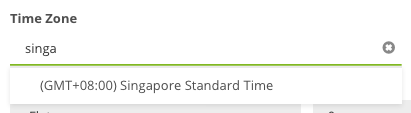
You’ll also notice that in lists of flights, Kevel now shows the time zone for each flight. Start and end times are now listed alongside dates.

Best practice is to not change the time zone of a flight during delivery. Changing the time zone on an active flight that includes daily goals or caps may cause unexpected delivery problems.
Setting Time Zone on a Flight (API)
The Kevel management API also includes support for non-GMT time zones. This allows API-only users to choose a time zone for each flight, which will apply to day parts and daily goals and caps.
Every flight includes the property TimeZone with the default value UTC. See the list of available time zone strings here.
In the API, Specify Start & End Dates in GMT
To accommodate the widespread norm that computer-to-computer communication about time occurs in UTC / GMT, StartDateISO and EndDateISO values are in UTC / GMT, even when TimeZone is set. This also applies to StartDateISO and EndDateISO values on ads when the ad overrides the flight start / end date.
We think of these dates as “instants” in time that are best universally defined by a standardized time zone unaffected by daylight savings changes. For this reason, it is best to unambiguously define these instants in GMT.
Start & end times use local time in the UI, and GMT in the API.
When specifying start and end times in the UI, the user inputs the time relative to the local time zone.
When specifying start and end times in the API, start and end times must be in GMT.
To build an application with similar behavior, we recommend using the IANA time zone database to look up the current offset for the string value on each flight.
Effects of Time Zone on a Flight
Start & End Dates
If you’ve been converting all start and end dates from your preferred time zone to GMT, your workflow is about to get easier!
In the UI, start and end dates for flights and ads are now displayed in the time zone selected for the flight.
If you change the time zone on a flight in the UI, start and end date will automatically convert from their saved values to the time zone you selected. Start and end dates are stored using their GMT values in the Kevel database, and those values will only change if you update them directly.
If you override ad start and/or end dates, those dates are in the time zone of the flight as well.
Note that in the API, flight start and end dates must be specified in GMT. More information here: Setting Time Zone on a Flight (API)
Dayparting
Start and end times for day parts refer to local time in the flight’s time zone. Note that this is true for both legacy day parts that are defined as properties on the flight and are limited to one per flight as well as new day parts which have their endpoints and can exist up to 10 on a flight.
If flight start and end dates are instants in time, then we think of day parts as “wall clock” times that roll around at specific times in the week. These make more sense to define in local time.
Changing the
TimeZoneon a flight will also change the time zone of its day parts to follow the time zone of the flight. If you want the day parts to continue serving at their original time, you'll need to remove the existing day parts and add new ones with adjusted start and end dates to ensure that the flight serves as intended.
Ad serving
When setting a time zone on a flight:
- Daily caps and goals use a 24 hour day based on the local time of the flight, not GMT.
- In the UI, flight start and end times are specified in local time. These values are stored in GMT. In the API, flight start and end times remain in GMT.
- Start and end times for day parts refer to local time in the flight’s time zone.
| Feature | Time Zone Used |
|---|---|
| Flight Start and End Time | UI: Local API: GMT |
| Ad Start and End Time (Override) | UI: Local API: GMT |
| Advertiser Caps | GMT |
| Campaign Caps | GMT |
| Event Times in Data Shipping Logs | GMT |
| Flight Caps (Revenue, Impressions, etc.) | Local |
| Daily Goals (Daily Revenue) | Local |
| Day Parting | Local |
| ECPM Optimize Period | Local |
Daily frequency caps do not use GMT or local time zones. A frequency cap day is a 24 hour rolling window starting from when a user first views a frequency-capped impression.
Balancing
Any daily caps and goals at the flight level will function based on the 24-hour day as defined by the time zone of the flight. This allows for the accurate delivery of goals/caps in places far from the GMT line.
To further reduce confusion, especially when sharing reports with advertisers, consider specifying the relevant flight’s local time zone when running a report in order to better see the results of daily caps & goals.
Daily caps set at the advertiser and campaign level will continue to function in GMT. This avoids the ambiguity that could arise when various flights associated with an advertiser and a campaign could be set to different time zones.
Available Time Zones Strings
TimeZone can be set to a subset of the IANA time zone database.
Here is the subset of IANA time zones that Kevel supports:
Pacific/Niue
Pacific/Pago_Pago
Pacific/Rarotonga
Pacific/Honolulu
Pacific/Tahiti
Pacific/Marquesas
Pacific/Gambier
America/Adak
America/Anchorage
America/Juneau
America/Metlakatla
America/Nome
America/Sitka
America/Yakutat
Pacific/Pitcairn
America/Hermosillo
America/Creston
America/Dawson
America/Dawson_Creek
America/Phoenix
America/Whitehorse
America/Los_Angeles
America/Tijuana
America/Vancouver
America/Belize
America/Costa_Rica
America/El_Salvador
America/Guatemala
America/Managua
America/Regina
America/Swift_Current
America/Tegucigalpa
Pacific/Easter
Pacific/Galapagos
America/Chihuahua
America/Mazatlan
America/Boise
America/Cambridge_Bay
America/Denver
America/Edmonton
America/Inuvik
America/Ojinaga
America/Yellowknife
America/Eirunepe
America/Rio_Branco
America/Bahia_Banderas
America/North_Dakota/Beulah
America/North_Dakota/Center
America/Chicago
America/Indiana/Knox
America/Matamoros
America/Menominee
America/Merida
America/Mexico_City
America/Monterrey
America/North_Dakota/New_Salem
America/Rainy_River
America/Rankin_Inlet
America/Resolute
America/Indiana/Tell_City
America/Winnipeg
America/Bogota
America/Atikokan
America/Cancun
America/Jamaica
America/Panama
America/Guayaquil
America/Lima
America/Boa_Vista
America/Campo_Grande
America/Cuiaba
America/Manaus
America/Porto_Velho
America/Barbados
America/Blanc-Sablon
America/Curacao
America/Martinique
America/Port_of_Spain
America/Puerto_Rico
America/Santo_Domingo
America/La_Paz
America/Santiago
America/Havana
America/Detroit
America/Grand_Turk
America/Indiana/Indianapolis
America/Iqaluit
America/Kentucky/Louisville
America/Indiana/Marengo
America/Kentucky/Monticello
America/Nassau
America/New_York
America/Nipigon
America/Pangnirtung
America/Indiana/Petersburg
America/Port-au-Prince
America/Thunder_Bay
America/Toronto
America/Indiana/Vevay
America/Indiana/Vincennes
America/Indiana/Winamac
America/Guyana
America/Asuncion
America/Caracas
America/Argentina/Buenos_Aires
America/Argentina/Catamarca
America/Argentina/Cordoba
America/Argentina/Jujuy
America/Argentina/La_Rioja
America/Argentina/Mendoza
America/Argentina/Rio_Gallegos
America/Argentina/Salta
America/Argentina/San_Juan
America/Argentina/San_Luis
America/Argentina/Tucuman
America/Argentina/Ushuaia
Atlantic/Bermuda
America/Glace_Bay
America/Goose_Bay
America/Halifax
America/Moncton
America/Thule
America/Araguaina
America/Bahia
America/Belem
America/Fortaleza
America/Maceio
America/Recife
America/Santarem
America/Sao_Paulo
Atlantic/Stanley
America/Cayenne
Antarctica/Palmer
Antarctica/Rothera
America/Paramaribo
America/Montevideo
America/St_Johns
America/Noronha
Atlantic/South_Georgia
America/Miquelon
Atlantic/Cape_Verde
Atlantic/Azores
UTC
America/Scoresbysund
Africa/Abidjan
Africa/Accra
Africa/Bissau
America/Danmarkshavn
Africa/Monrovia
Atlantic/Reykjavik
Africa/Sao_Tome
Africa/Casablanca
Africa/El_Aaiun
Africa/Algiers
Africa/Tunis
Europe/Dublin
Europe/London
Africa/Lagos
Africa/Ndjamena
Atlantic/Canary
Atlantic/Faroe
Europe/Lisbon
Atlantic/Madeira
Africa/Khartoum
Africa/Maputo
Africa/Windhoek
Europe/Amsterdam
Europe/Andorra
Europe/Belgrade
Europe/Berlin
Europe/Brussels
Europe/Budapest
Africa/Ceuta
Europe/Copenhagen
Europe/Gibraltar
Europe/Luxembourg
Europe/Madrid
Europe/Malta
Europe/Monaco
Europe/Oslo
Europe/Paris
Europe/Prague
Europe/Rome
Europe/Stockholm
Europe/Tirane
Europe/Vienna
Europe/Warsaw
Europe/Zurich
Africa/Cairo
Europe/Kaliningrad
Africa/Tripoli
Africa/Johannesburg
Asia/Baghdad
Asia/Qatar
Asia/Riyadh
Africa/Juba
Africa/Nairobi
Asia/Amman
Europe/Athens
Asia/Beirut
Europe/Bucharest
Europe/Chisinau
Asia/Damascus
Asia/Gaza
Asia/Hebron
Europe/Helsinki
Europe/Kiev
Asia/Nicosia
Europe/Riga
Europe/Sofia
Europe/Tallinn
Europe/Uzhgorod
Europe/Vilnius
Europe/Zaporozhye
Asia/Jerusalem
Europe/Minsk
Europe/Moscow
Europe/Simferopol
Antarctica/Syowa
Europe/Istanbul
Asia/Yerevan
Asia/Baku
Asia/Tbilisi
Asia/Dubai
Indian/Mauritius
Indian/Reunion
Europe/Samara
Indian/Mahe
Europe/Volgograd
Asia/Kabul
Asia/Tehran
Indian/Kerguelen
Indian/Maldives
Antarctica/Mawson
Asia/Karachi
Asia/Dushanbe
Asia/Ashgabat
Asia/Samarkand
Asia/Tashkent
Asia/Aqtau
Asia/Aqtobe
Asia/Oral
Asia/Qyzylorda
Asia/Yekaterinburg
Asia/Colombo
Asia/Kolkata
Asia/Dhaka
Asia/Thimphu
Asia/Almaty
Indian/Chagos
Asia/Bishkek
Asia/Omsk
Asia/Urumqi
Antarctica/Vostok
Indian/Cocos
Indian/Christmas
Antarctica/Davis
Asia/Hovd
Asia/Bangkok
Asia/Ho_Chi_Minh
Asia/Krasnoyarsk
Asia/Novokuznetsk
Asia/Novosibirsk
Asia/Jakarta
Asia/Pontianak
Antarctica/Casey
Australia/Perth
Asia/Brunei
Asia/Makassar
Asia/Macau
Asia/Shanghai
Asia/Hong_Kong
Asia/Irkutsk
Asia/Kuala_Lumpur
Asia/Kuching
Asia/Manila
Asia/Singapore
Asia/Taipei
Asia/Choibalsan
Asia/Ulaanbaatar
Asia/Dili
Asia/Jayapura
Asia/Tokyo
Asia/Pyongyang
Asia/Seoul
Pacific/Palau
Asia/Khandyga
Asia/Yakutsk
Australia/Darwin
Australia/Adelaide
Australia/Broken_Hill
Australia/Brisbane
Australia/Lindeman
Pacific/Guam
Pacific/Chuuk
Antarctica/DumontDUrville
Australia/Currie
Australia/Hobart
Australia/Melbourne
Australia/Sydney
Pacific/Port_Moresby
Asia/Ust-Nera
Asia/Vladivostok
Australia/Lord_Howe
Pacific/Kosrae
Antarctica/Macquarie
Asia/Magadan
Pacific/Noumea
Pacific/Norfolk
Pacific/Pohnpei
Asia/Sakhalin
Pacific/Guadalcanal
Pacific/Efate
Asia/Anadyr
Pacific/Fiji
Pacific/Tarawa
Pacific/Kwajalein
Pacific/Majuro
Pacific/Nauru
Pacific/Auckland
Asia/Kamchatka
Pacific/Funafuti
Pacific/Wake
Pacific/Wallis
Pacific/Apia
Pacific/Enderbury
Pacific/Fakaofo
Pacific/Tongatapu
Pacific/Kiritimati
Effects of Daylight Savings Time
For your convenience, Kevel lists the GMT offset for each time zone. Note that this offset is the current offset, and will change throughout the year for regions that observe Daylight Savings Time.
Example
The offset for Eastern Time - New York will show (GMT-05:00) during the late fall, winter, and early spring when the region uses Eastern Standard Time (EST). The offset for this time zone will switch to (GMT-04:00) during Daylight Savings Time in the spring, summer, and early fall when the region uses Eastern Daylight Time (EDT).
If you schedule a future flight for a time when the offset for that region will be different than it is currently, the system will adjust automatically to accommodate the original time you had specified. This is because the system stores Start and End Dates in GMT, and is aware of the time-of-year implications when converting GMT values to a time zone for display in the UI.
Example
If I create a flight in Eastern Time - New York during the summer when the offset is (GMT-04:00) and set the flight Start Time to 2020-12-01 00:00, then the flight will begin at midnight on December 1 even though the clocks will move back 1 hour when Daylight Savings Time ends.
Time Zones and Reporting
You can specify a time zone for the days, hours, etc. in a custom report. You can use this feature in conjunction with the flight time zone to get better granularity in understanding and reporting on campaign results to stakeholders.
To create a report for a stakeholder who expects to see times and dates in a certain time zone, choose the preferred zone from the Time Zone field in the date area when creating a new report.
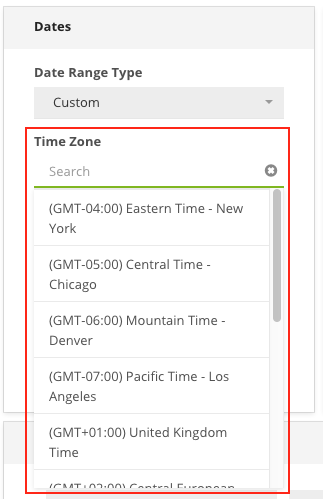
Network & user time zone
Many teams prefer to work in a certain time zone. In recognition of this, Kevel allows teams to:
- Establish a default time zone for your network. The network time zone becomes the default time zone for all users in that network, unless a user overrides it with their own time zone preference.
- Determine whether users can set their own time zones. If enabled, all users in the network gain access to a new “Preferences” menu to set their preferred time zone.
Setting a network time zone & enabling user time zones
By default, networks are set up to disallow users from being able to set their own preferred time zone. Network time zone settings are controlled by Kevel’s support team. To request a default time zone for your network, or to enable user time zones, contact us at [email protected].
Setting a user time zone
If permitted on their network, you can set a user time zone in the Preferences menu under Settings.
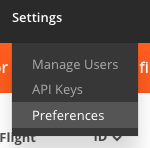
You can then choose to set your user time zone to the networks’ time zone:
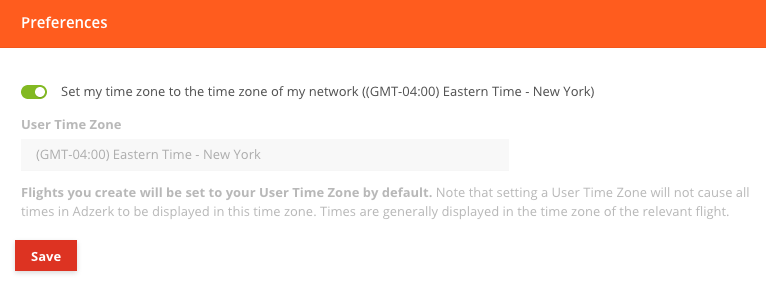
Or choose a time zone that is distinct from the network’s.
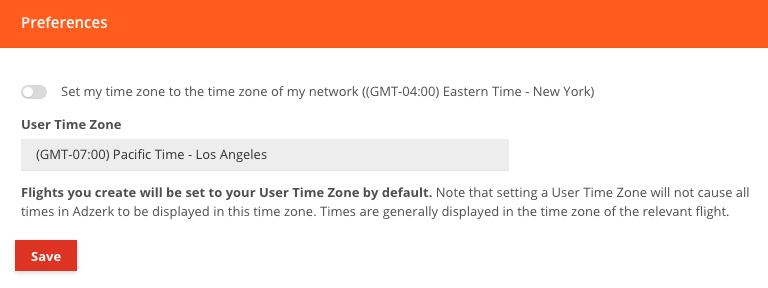
Impact of user & network time zone settings
When creating a new flight in the UI, the time zone on the flight will automatically be set based on how the user and network time zones are configured. Specifically:
| If... | ... then upon flight creation, the flight time zone initially defaults to: |
|---|---|
| The user creating the flight has configured a time zone in their settings | The user time zone |
| There is no user time zone, and there is a network time zone | The network time zone |
| There is no user time zone or network time zone | GMT |
In all cases, if the time zones feature is enabled on a network, then UI users can edit a flight's time zone.
The user and network time zone also affect the way some dates are displayed in the UI.
| Value & location | Displayed time zone |
|---|---|
| Start & End in lists of campaigns | In order of precedence: user time zone, network time zone, GMT |
| Impression, click, conversion, revenue, and CTR counts in lists of campaigns | These values reflect days in GMT |
| Start & End in lists of flights | These values reflect the local time zone of each flight |
| Impression, click, conversion, revenue, and CTR counts in lists of flights | These values reflect days in GMT |
Let Kevel know what you think!
We'd love to hear your feedback. Let us know what you think
Updated 24 days ago
